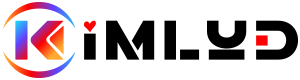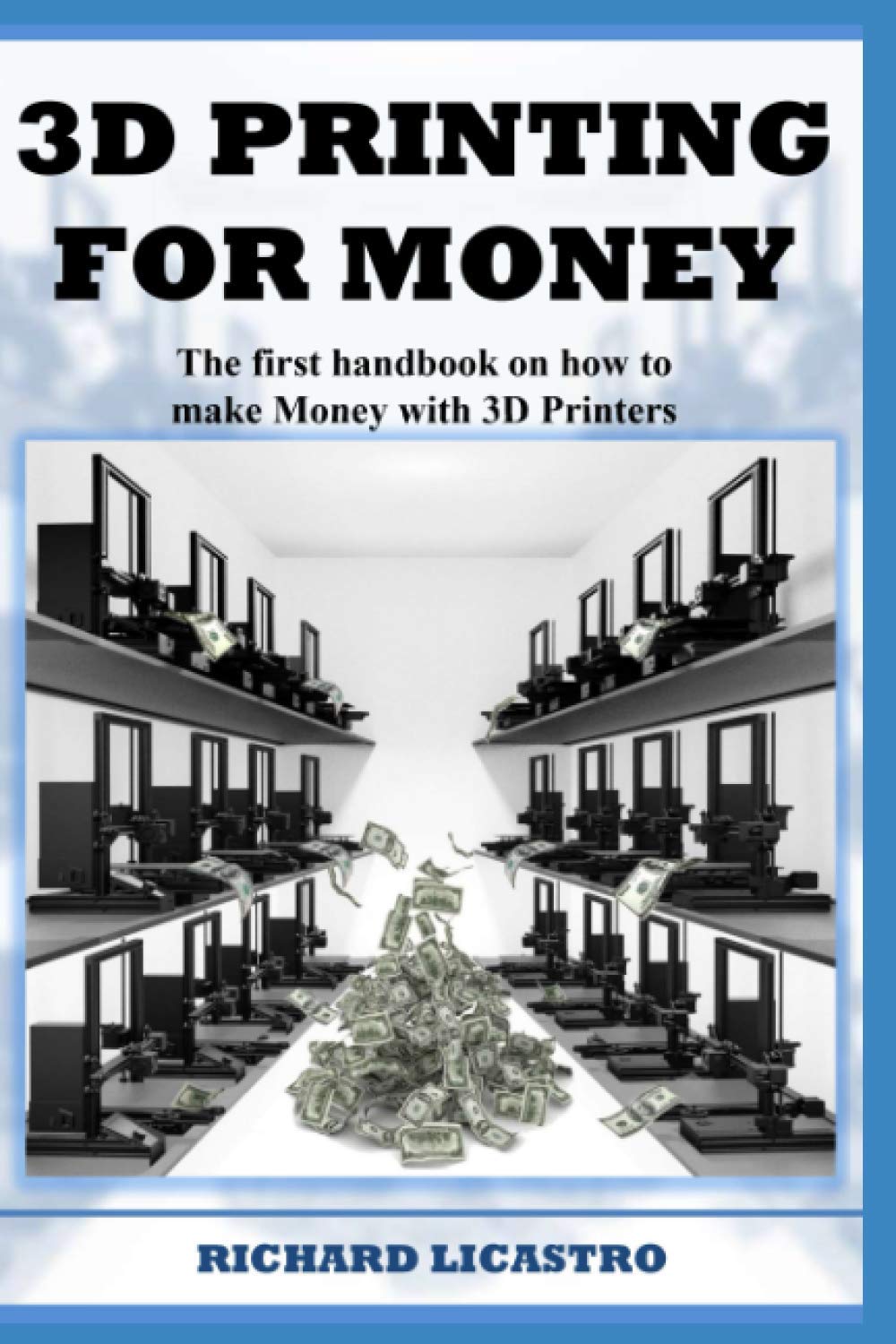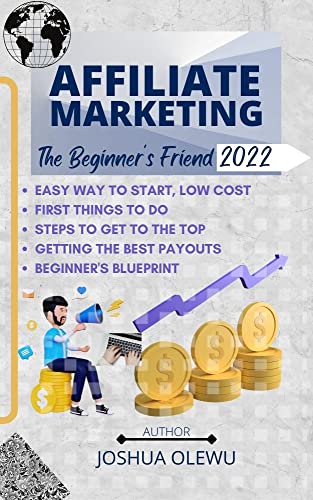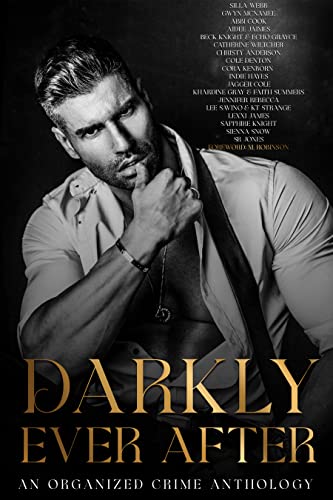How Facebook Video Creators Can Make Money with Facebook Ad Breaks
How Facebook Video Creators Can Make Money with Facebook Ad Breaks
You’ve been actively involved in creating and posting video content on Facebook.
Thanks to the value you provide, you’ve managed to rope in a large number of followers for your page.
You’ve built a name and authority in your particular niche.
What next?
Monetisation with Facebook Ad Breaks. It is a great earning opportunity that many creators have not been paying enough attention to. If understood and implemented well, Facebook Ad breaks can become a steady source of income.
So, if you are serious about Facebook Ad Breaks, here’s a quick runthrough of the rules and a few strategies to get good returns.
What are Facebook Ad Breaks?
Facebook’s Ad Break feature was introduced in September 2018.
The ad break feature is based on a revenue sharing system. Thus, if one opts in, video advertisements are played at various points during the streaming of the video. The ads include image ads and short videos. The advertisements inserted are varied based on the target audience. Viewers have to watch the complete advertisement to continue streaming the actual video.
Advertisers pay content creators a fixed percentage of the revenue earned from displaying these advertisements. That’s how video content creators can make money by signing up for Facebook Ad breaks.
Sounds manageable, doesn’t it?
But, not all video content can be monetised. You must first qualify!
Facebook has specified the eligibility criteria for its Ad Break feature. And the right place to start is the Ad Breaks Page. There, you can check if your Facebook page is eligible for monetisation. If you qualify, it displays the status “eligible” with immediate effect.
If you fail to qualify, it’s probably one of these factors:
- Age – Facebook requires video creators monetising ad content to be at least 18 years of age.
- Type of page – Facebook permits monetisation of business pages only; not personal pages.
- Followers – A minimum of 10,000 followers.
- Milestones – Video content creators must achieve either of the following in 60 days:
- 30,000, 1-minute views on 3min+ videos.
- Total of 180,000 views across all videos.
- 15000 engagement.
- Country-wise eligibility – The Facebook Ads Break feature is not available in all countries and languages (Facebook is gradually adding more countries to the list). Check if your country and language qualifies for monetisation.
Ad Placements
Ads can be placed at several places in a video.
● Pre-roll ads are streamed at the start of the video.
● Mid roll ads are played during the video, usually at points that seem like natural breaks in a video.
While a content creator or publisher can choose where to place ads in a video, Facebook has also rolled out an auto placement option for increased convenience. In this way, it places ads as it deems fit, based on content and viewer preferences.
How to monetise Facebook videos?
- In the Facebook Creator Studio, choose the eligible pages you would like to monetise.
- Select the monetisation option in the left pane. You will be directed to the terms and conditions of monetisation. Read and accept to proceed.
- From the options given, decide how you would like to receive your earnings and link it to a payment account.
- Once done, you will have to wait for your account approval.
- The next setting you need to change is where and how you would like the ads to appear in your video. You can choose to insert the ads manually or opt for Facebook to insert them automatically.
- The next step involves posting videos. It is important that content creators create videos that comply with Facebook’s Content Monetisation policies to avoid rejection. As soon as a video is uploaded, Facebook reviews the content to check if it meets the quality standards. The performance is decided based on the number of views received immediately on posting.
- The video review process usually takes 48 hours. Following the review, the video is either marked monetised, limited or no monetisation or can’t be monetised.
Grow your Following and Increase Revenue
Making money with Facebook Ad Breaks doesn’t stop at getting approved. There are a few strategies to further increase the earning potential: 1. Determine your target audience. 2. Create video content that appeals to their audience or solves their problems. 3. Rather than creating videos on diverse topics, choose a theme in a specific niche. 4. Create your video around this theme. 5. Post quality content and original videos. Do not copy or repurpose someone else’s work. Not only does it bring nuisance value, but also reduces your credibility. 6. Create interesting and engaging videos that will hook your audience. Avoid using static images or looping clips. And, while you’ve done all this, don’t forget to keep reviewing your ad revenue. Knowing where most of your revenue is coming from will help you tweak current videos and plan for future video uploads.